
Rebel Nation’s St. Patrick’s Day Confederate Flag Sale
🍀🎉 Lucky you, folks! It’s time to celebrate St. Patrick’s Day with a bang at Rebel Nation Confederate Store! 🍀🎉 Get ready for some jaw-droppin’ discounts, ’cause we’re offerin’ a
***(Please Read Basic Rules Below)***
Introducing the New Rebel Rewards Loyalty Program! Get your favorite items and rewarded at the same time! Earn points every time you make a purchase in addition to other earning opportunities. No Credit Card signup required. Registration is super easy: all you need is a valid email address for a username. Get bonus points for spending more and don’t miss out on special offers throughout the year! Redeem your points for a coupon and save money! (Stay tuned for random days where Rebel Nation may offer a little boost!) Register now before our Halloween offer in order to get your hands on exclusive offers and/or bonus points.
***BASIC RULES***
How to Register an account with Rebel Nation (You must be a registered user to earn points in the Rebel Rewards Program):
(Click here to Login or Register)
How to View your Points Balance and History (You must be logged into your account to be able to view points balance and history):
How to Redeem your Points (You must be logged into your account to be able to redeem points)*:
*You must have a minimum of 500 points to redeem.

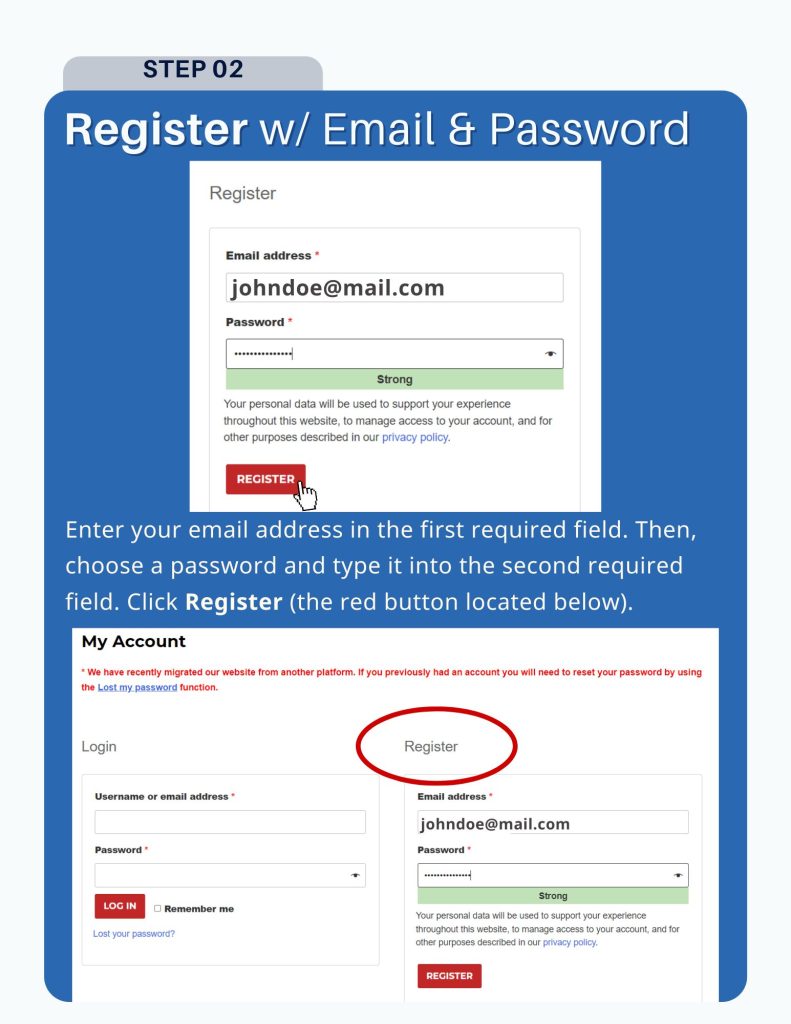
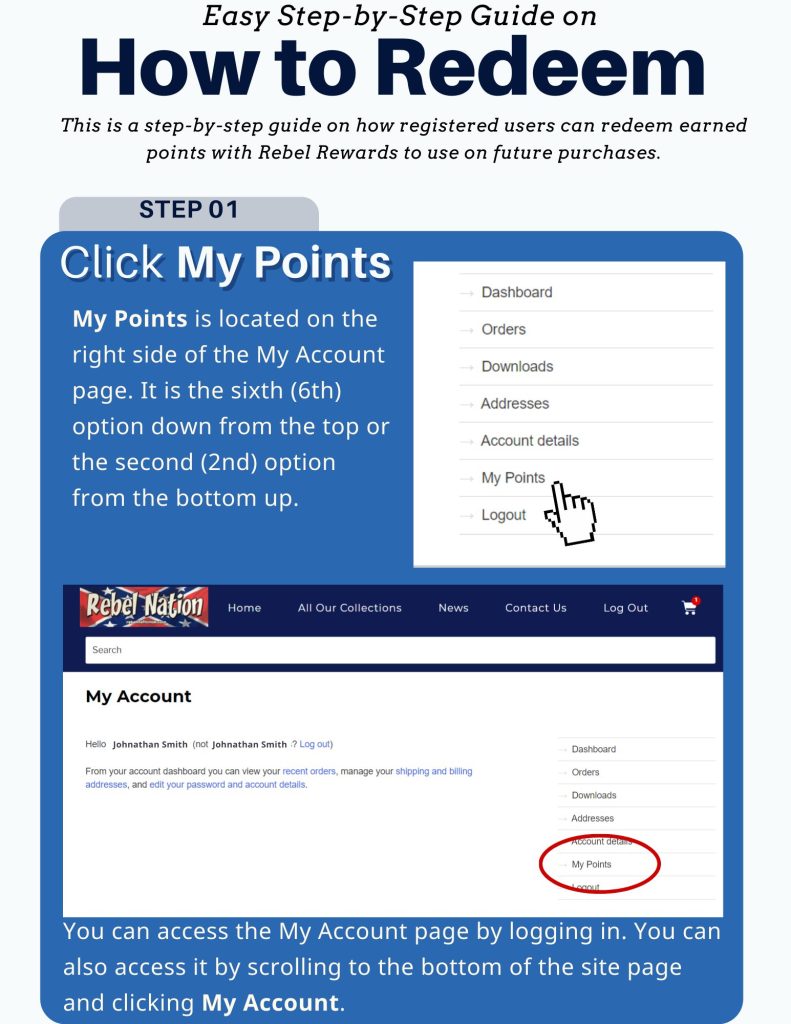
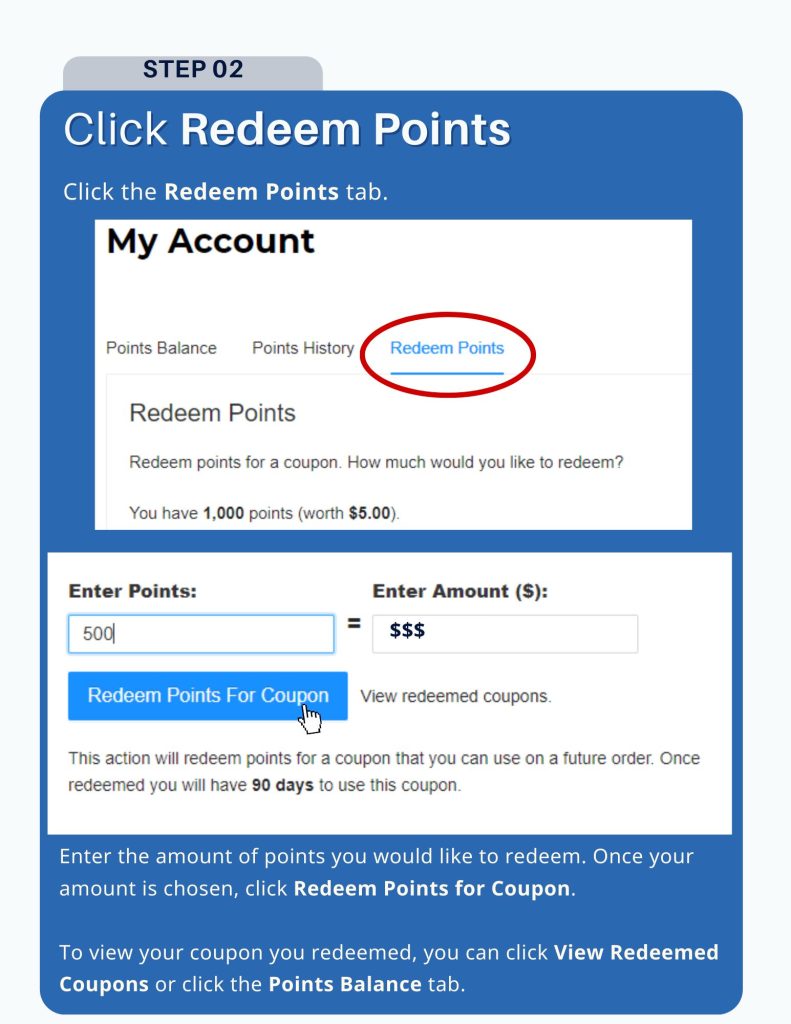
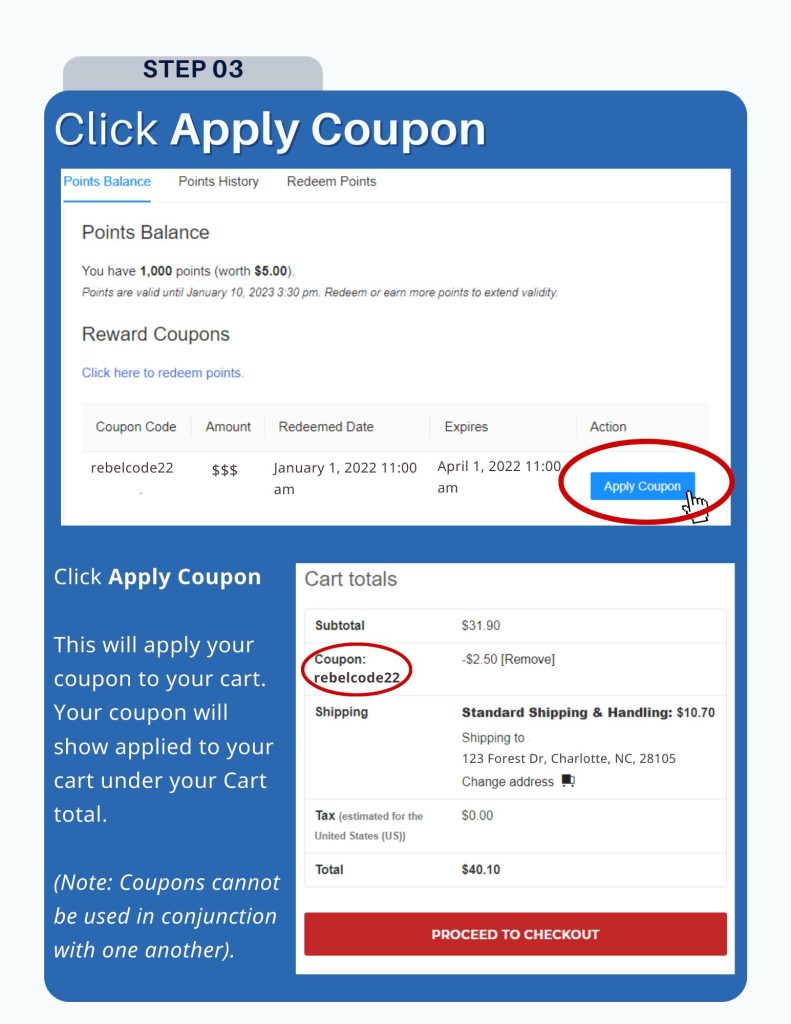

🍀🎉 Lucky you, folks! It’s time to celebrate St. Patrick’s Day with a bang at Rebel Nation Confederate Store! 🍀🎉 Get ready for some jaw-droppin’ discounts, ’cause we’re offerin’ a

🚨🔥ANNOUNCEMENT🔥🚨 Get ready to light it up, because the 🔥🌿 BIG 420 SALE 🌿🔥 is here! 🎉🎉🎉 Hey there, we’ve got some mind-blowing news to share with you all. Grab
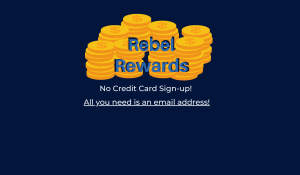
Rebel Rewards: The Basics ***(Please Read Basic Rules Below)*** Introducing the New Rebel Rewards Loyalty Program! Get your favorite items and rewarded at the same time! Earn points every time


